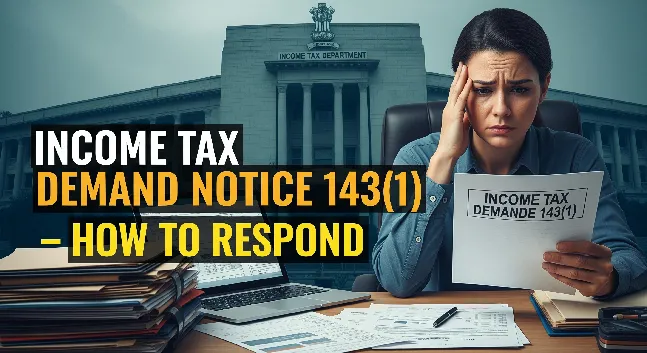Introduction
What Is Income Tax Demand Notice 143(1)?
Section 143(1) of the Income Tax Act deals with the processing of income tax returns (ITR). After you file your return, the Income Tax Department processes it electronically. If there’s any discrepancy between the information you provided and their calculations, they issue an intimation or demand notice under Section 143(1).
In simpler terms, a 143(1) notice is not always a penalty — it’s a communication indicating one of the following outcomes:
- No demand / No refund: Your return is accepted as filed.
- Refund: You’re eligible for a refund if excess tax was paid.
- Demand: You owe additional tax due to discrepancies or shortfall in tax payment.
Understanding Section 143(1) Intimation vs. Demand Notice
It’s important to differentiate between an intimation and a demand notice under Section 143(1):
- Intimation: A summary of the return processed with no additional tax payable or refundable.
- Demand Notice: A communication indicating that additional tax needs to be paid.
Common Reasons for Receiving Income Tax Demand Notice 143(1)
Several reasons may lead to the issuance of a demand notice under Section 143(1):
- Mismatched TDS: Tax Deducted at Source claimed in ITR doesn’t match the records in Form 26AS or AIS.
- Incorrect Income Reporting: Income under certain heads (salary, capital gains, interest, etc.) not properly disclosed.
- Calculation Errors: Mathematical or clerical mistakes while filing the return.
- Mismatch in Advance Tax or Self-Assessment Tax: Paid tax not reflecting in the department’s database.
- Ineligible Deductions: Claimed deductions under sections like 80C, 80D, etc., not supported by data.
- Non-disclosure of High-Value Transactions: Large deposits, share trades, or property deals not reported in ITR.
- Double Claim of Tax Benefits: Claiming the same deduction or exemption multiple times.
Step-by-Step Guide on How to Respond to Income Tax Demand Notice 143(1)
If you receive an Income Tax Demand Notice under Section 143(1), here’s how to respond:
Step 1: Don’t Panic
Receiving a notice does not automatically mean wrongdoing. It’s often a routine adjustment made by the tax department’s system.
Step 2: Read the Notice Carefully
Log in to the Income Tax e-Filing portal and download the notice. Review the following details:
- Assessment year
- Amount of demand or refund
- Reasons for discrepancy
- Due date to respond
Step 3: Compare with Your Filed ITR
Check your original ITR copy, Form 26AS, AIS (Annual Information Statement), and TIS (Taxpayer Information Summary). Look for mismatches in income, TDS, deductions, or tax paid.
Step 4: Decide Whether to Accept or Dispute the Demand
- If the demand is correct: Pay the outstanding tax online via the Income Tax portal using the Challan 280.
- If the demand is incorrect: File a rectification request under Section 154 or raise a grievance with documentary evidence.
Step 5: Submit Your Response Online
On the Income Tax portal:
- Go to ‘e-Proceedings’ or ‘Pending Actions’ section.
- Select the notice under Section 143(1).
- Click on ‘Submit Response’ and choose Accept or Disagree.
- If disagreeing, upload supporting documents such as Form 16, Form 26AS, or bank statements.
Step 6: Track the Status
After submission, track the status of your response and demand payment via the portal regularly. The department will review your submission and update the status accordingly.
How to Pay Tax Demand Online
If you accept the demand, you can pay the outstanding tax online using these steps:
- Log in to the Income Tax e-Filing portal.
- Navigate to ‘e-Pay Tax’.
- Select ‘Pay Tax’ under the relevant assessment year.
- Choose Challan ITNS 280 (Income Tax on Other Than Companies).
- Make the payment via net banking, debit card, or UPI.
- Save the challan receipt for future reference.
Key Points to Remember When Responding to Section 143(1) Notice
- Always respond within the time limit mentioned in the notice (usually 30 days).
- Check Form 26AS and AIS regularly to ensure TDS and tax credits match.
- Use the rectification request facility if the error is on the department’s side.
- Maintain proper records of all communications and payments.
- Consult a Chartered Accountant (CA) for complex cases.
Consequences of Ignoring an Income Tax Demand Notice
If you ignore or fail to respond to a 143(1) notice, the Income Tax Department may initiate recovery proceedings or levy penalties and interest under Sections 220(2) and 234B/234C of the Income Tax Act. It can also impact your future tax compliance rating and refund claims.
Income Tax Notice Salaried Employees Alert: Avoid Common Mistakes
Preventing Future Income Tax Demand Notices
To avoid receiving demand notices in the future, follow these tips:
- File your ITR carefully with accurate income and deduction details.
- Cross-verify tax credits from Form 26AS and AIS before filing.
- Use authorized tax filing platforms or consult professionals.
- Pay advance tax or self-assessment tax correctly and on time.
- Keep track of high-value transactions and report them accurately.
Frequently Asked Questions (FAQs)
1. Is Income Tax Demand Notice 143(1) a penalty?
No, it’s not a penalty. It’s an intimation from the Income Tax Department regarding discrepancies or additional tax payable.
2. How much time do I have to respond to a 143(1) notice?
Usually 30 days from the date of issue, but always check the notice for the exact due date.
3. Can I dispute the demand raised under Section 143(1)?
Yes. You can disagree and submit documentary evidence or file a rectification request under Section 154.
4. What happens if I don’t respond?
The department may initiate recovery proceedings and levy interest or penalties.
Conclusion
Receiving an Income Tax Demand Notice 143(1) can seem intimidating, but it’s usually a routine adjustment or intimation. By understanding the reasons behind it, verifying your records, and responding promptly, you can resolve the issue smoothly and avoid penalties. Always file your returns accurately and cross-check all tax credits to prevent future notices. Staying proactive and informed is the key to hassle-free tax compliance.